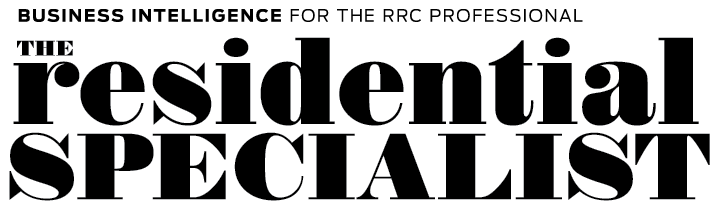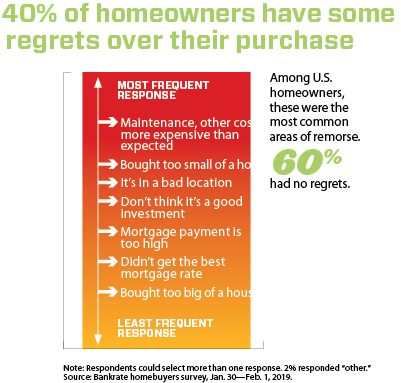These tech tools help CRSs win listings and manage them efficiently
By Gayle Bennett
CRSs of a certain age remember life before the internet—while younger ones marvel that conducting business was even possible back then.
But ever since the dawn of the internet, technology has been evolving rapidly. Smartphones, tablets, apps, social media, video and more have changed the way CRSs are landing and moving listings.
Listing Presentation
Old school: Leave hard copy materials with the seller
- Pros: Clients have tangible information about you.
- Cons: These materials can’t fully demonstrate your process and skills.
New school: Tablet presentation that includes demonstrations of advertising and marketing tools
- Pros: You can quickly demonstrate how you will market a property.
- Cons: It’s easy to space out during digital presentations, so keep it snappy.
The single most useful tool for the listing presentation is a good tablet. You can run through the various steps of the selling process and then demo your top marketing methods.
Brian Teyssier, CRS with RE/MAX Advanced in Pittsburgh, uses the free presentation app PopBoardz. “It has a series of tiles arranged so you can pull up different examples of your marketing by touching each of the tiles. It can be a video, Word document, PDF—it doesn’t matter.”
Sean Anthony, CRS, with Howard Hanna Realty Pioneers in Sayre, Pennsylvania, covers counties in both northern Pennsylvania and southern New York. He always closes with a demonstration of his social media marketing. “I show how I create a Facebook ad and how many people we can reach with certain demographics and interests. It’s kind of mind-boggling to them, especially clients over 40.”
However, printed marketing materials still have their place. Before each meeting, Teyssier overnights a professionally created, full-color, glossy booklet that has his marketing examples, Zillow reviews, previous year’s statistics and photos of properties at different price points. “The pre-listing booklet shortens the listing presentation because it gives examples of my marketing that they can review before I get there,” Teyssier says.
Visuals
Old school: Photos
- Pros: Good photography is still important.
- Cons: Photos can’t tell the whole story.
New school: Video walkthroughs, virtual reality tours and drone video
- Pros: Video and virtual reality provide more detail and are great for potential buyers who don’t reside in the area.
- Cons: Interactive 3D tours and drone video are pricey.
If you aren’t yet using video for marketing your listings—and yourself—you need to. Both Teyssier and Anthony create one-minute (or shorter) videos of listings. Anthony pairs drone footage with interior shots, alternating every three seconds. “That’s the Facebook ad,” he says.
Ozzie Ausburne, CRS, with Keller Williams Realty in Houston, says virtual reality tours are particularly helpful with potential buyers overseas, “so they can ‘walk through’ a potential new home.”
Drone video and virtual reality tours can be pricey, however, so make sure your listing can support the costs.
And good photography is still vital. “Pay the money to bring out a professional who has the right lighting, wide-angle lens and post-production tools to optimize the photos,” says Greg Roberts, CRS, managing broker with RE/MAX Premier Group in Frisco, Texas.
Pricing
Old school: Provide comps
- Pros: This information is helpful for sellers to know.
- Cons: Your expertise isn’t reflected in that data.
New school: Video presentation of comparative market analysis
- Pros: Clients have a replayable record of your valuable advice and expertise.
- Cons: Some clients might want the personal touch.
Both Teyssier and Anthony have started using the online video-sharing tool Screencast to send pricing information and advice after the listing presentation.
After the meeting, Teyssier pulls up the comps in the MLS. “Using Screencast, I record my screen and I talk to them as if they are right next to me: ‘This property listed for this price, and it was on the market for this many days and it closed for this price with this much seller concession. Let’s look through the photos. Oh look, we can see this property does not have a kitchen that is as nice as your property. So we’ll list your property for a little higher.’ I send them the Screencast link, and they love it because they can pause, rewind, fast-forward and refer back to it.”
But if you sense that a client wants the comp presentation in person, set up another meeting after you’ve done your research.
Marketing
Old school: Signs and mailers
- Pros: They still work.
- Cons: If that’s all you’re doing, you’re missing potential buyers.
New school: Social media posts and targeted Facebook ads
- Pros: Social media marketing keeps you top of mind with sellers and buyers.
- Cons: This takes more time than just mailing a postcard.
In addition to his facility with Facebook ads, Anthony uses every social media platform out there to market himself and his listings. He’s even had success with Snapchat, which attracts a younger demographic. “I’ve had kids follow me on Snapchat, tell Mom about my listing and the next thing I know I’m selling a house to that family.”
However, Roberts points out that even with a focus on social media marketing, your website still needs to be top-notch.
“Your website is the best resource to provide valuable, relevant content and local information,” he says. “This is what can differentiate an agent from a listings aggregator such as Zillow. Your website also provides the platform to capture consumer contact information.”
And don’t ditch the mailer yet. Anthony—a millennial who prides himself on doing everything online—has been surprised at how many buyers he’s landed by mailing listing brochures to local employers’ human resources departments.
Showings
Old school: Lockbox and schedule with the client
- Pros: Your office is in regular touch with your sellers.
- Cons: Handling these logistics sucks up your or your assistant’s valuable time.
New school: Digital showing systems
- Pros: A third-party service takes care of booking showing times and getting approval from sellers.
- Cons: Finding and getting used to a new system.
Using a third-party service to handle showings logistics is a huge time-saver. Roberts uses CSS, Teyssier uses ShowingTime and Anthony uses Contactually CRM.
“That’s my assistant right there,” Teyssier says about ShowingTime. “They make the appointment, the seller approves it, changes can be made by the showing agent or seller, and the feedback survey gets sent out. And you have a record you can send to your seller to say, ‘I got you 100 showings.’”
With his showing service data, Anthony sends sellers weekly updates on the number of showings and feedback.
Communication
Old school: Calls and emails
- Pros: Phone calls and emails are good ways to convey a lot of information.
- Cons: Phone calls can be intrusive, and email can be easily ignored.
New school: Texting, web chats, video updates, social media direct messages
- Pros: Variety is the spice of life.
- Cons: Not all methods will work for all people or situations.
An actual conversation is a great way to make a connection with a potential seller and maintain the relationship. But phone calls can feel intrusive, and some people have an allergy to talking on the phone.
Anthony swears by BombBomb—the video email service—for communicating with his sellers. “I hold my phone up as I’m driving and hit record,” he says. “I’ll say, ‘I want to let you know that this showing was just completed. This is what the agent told me. I’ll follow up with you later.’ It takes the same amount of time as sending a text, and it’s so much better. That message shows my face and I’m talking to them, and they can watch it when they want to.”
Teyssier recently landed a listing through direct message on Instagram, where he often posts.
“I took the photos, listed it, sold it, they signed everything remotely. I never met them or had any of their contact info other than email and Instagram direct message,” he says.
The key is figuring out what communication method works best for each client and situation.
High search rankings
Old school: Blog regularly and use good keywords
- Pros: This still works.
- Cons: It’s not enough anymore.
New school: Post everywhere all the time.
- Pros: A strong social media presence will keep you top-of-mind so potential clients don’t need to Google.
- Cons: This takes dedication and time.
“The more Google index pages you can get, the better off you are with SEO,” Anthony says. “That’s why we are so heavy on our blog.” Though, he says, the vast majority of his buyer leads come from his constant presence on social media.
Teyssier has decided to ride Zillow’s heavy SEO coattails.
“Anything you Google about real estate, Zillow is going to pop to the top,” he says. So he’s become the Zillow All Star in his area by getting almost 300 reviews and inputting all his listings and buyer transactions to the site. “That makes you look really big to Zillow. So when somebody searches ‘Pittsburgh REALTOR®,’ I will organically go to the top of Zillow’s search.”
If you want to outsource SEO, Roberts suggests thoroughly researching the vendors. “There are companies out there that will take your money, say they are driving your SEO and do nothing more than submit your website info to Google or Bing. That’s easy for an agent to do at no cost.
There’s no doubt that technology can help you sell houses, but that doesn’t mean that all of the old ways are obsolete. “I tell my clients that there’s no one way that works,” Anthony says. “They all work together.” 
Avoid buyer’s remorse
Tech tools are a bit like jeans—one size does not fit all. Here’s how to avoid buyer’s remorse.
- Find out what’s hot: Talk to your fellow CRSs about the tools they find the most useful. The ones that you keep hearing about will be worth investigating.
- Find online demos: Many apps, devices and software companies offer free webinars or informational videos on their websites. Or search YouTube for user demo videos, the best of which will fully explain the tool without the sales pitch.
- Schedule tech time: Block off time every month or so to do some tech research. It’s an easy thing to let slip if you don’t dedicate time to it.