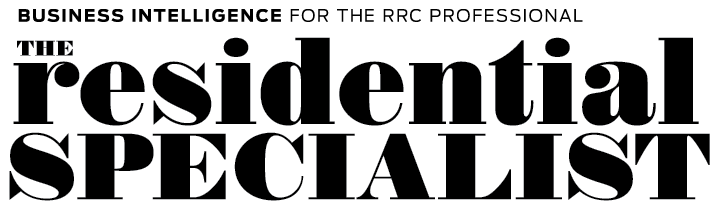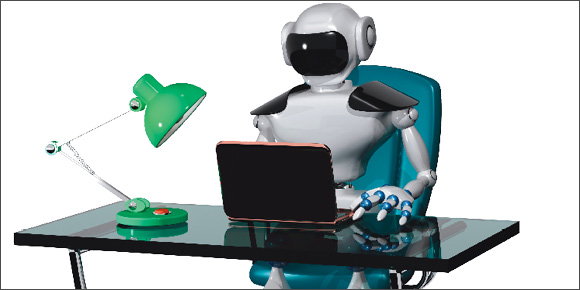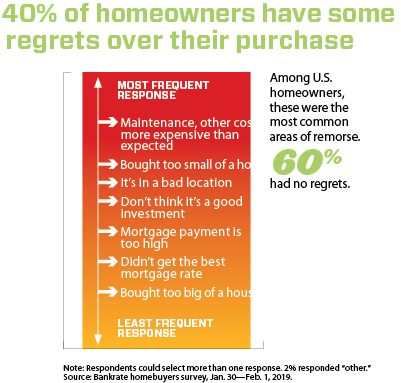Engage the autopilot: 5 simple ways to use technology to operate your office more efficiently.
By Gwen Moran
If it seems like there aren’t enough hours in a day to do all that you need to do, claim some of them back. While the word “automation” might make you think of tools and systems designed for big businesses, there are a number of tools that are perfect for REALTORS®, says Matthew Rathbun, CRS, executive vice president of Coldwell Banker Elite headquartered in Stafford, Virginia.
“I wanted to figure out where I could automate that would free up my stress, my anxiety of having this overwhelmed feeling and pending doom all the time,” he says. By integrating a few automation tools, he and his team were able to alleviate much of their stress.
So, what areas can you automate?
Bookkeeping
Easy-to-use, affordable bookkeeping platforms like Quickbooks and FreshBooks, make it easy to handle everything from processing invoices to tracking spending in key categories. Automate recurring invoices and invoicing. You can also easily run reports and determine whether you’re meeting financial goals. And they can make tax time a breeze—or, at least, breezier, Rathbun says.
Lilli Rachel Stevens, CRS, a REALTOR® with Island and Resort Realty in Fort Lauderdale, Florida, embraces the way it automates transactions. “Keeping track of receipts can be a pain, so I use Quickbooks online and hook it up to my business bank account and credit card. I don’t have to enter any data, I just go into the system to refresh it every few days, and all of my charges are there. Plus, they have a phone app that I can use if I need to access any information when I am away from my home office,” she says.
Expense Recording
Travis Waller, CRS, a REALTOR® with Friedberg Properties & Associates in Englewood Cliffs, New Jersey, uses his smartphone to automate expense tracking. He uses MileIQ—which he calls “the best non-crashing mileage app”—and Spent, which helps him calculate his business expenses. MileIQ runs in the background on his phone and keeps track of the miles he travels. He can designate them as business or personal miles. Spent links to your bank account and credit card and lets you process payments right on your phone. Swipe left for personal expenses and right for business expenses.
“I remember years ago, keeping receipts, and then every quarter trying to go through receipts, and keeping a profit and loss statement for my accountant,” he says. “These apps save me hours and hours, especially around tax time.”
No Bot’s Business
While automation is an important part of running an efficient office, there are two things it can’t—and shouldn’t—replace, says Matthew Rathbun, CRS, executive vice president of Coldwell Banker Elite headquartered in Stafford, Virginia.
- Relationship-building. Real estate businesses are built on personal relationships. While automation can free up rote duties like bookkeeping and scheduling, “You need to reach out personally to clients and prospects to build those relationships,” Rathbun says.
- Hiring help. Automation can help your team operate more efficiently, but it’s not a replacement for getting good virtual or in-office assistance. Hire the right people and teach them how to use these tools so they can also better focus their efforts on tasks that matter.
Social Media Posting
Stevens also saves time by automating her social media posts. She set up Google Alerts, a free service that sends you an email of stories based on keywords, to give her daily email alerts on the different cities in which she works. She can then post those updates to social media accounts, making her a virtual news source about the area.
“People comment when they see me that I always seem to know what’s going on,” she says.
She also uses a program called HootSuite, which allows her to schedule posts across different social media accounts in advance. “I sometimes schedule my daily posts for a week in advance to make sure I am posting actively. I can spend an hour, schedule several posts for an entire week, and then not have to think about it for the rest of the week,” she says.
Email Management
Make sure your email program syncs to both your smartphone and desktop, so that when you delete or respond to messages, you have access to them from both devices, Rathbun says. Another smart trick he uses: Have pre-written email messages. If you have various email messages that you use repeatedly, such as introductions or thank-you emails to clients, save them as signatures in your email program. Then simply choose that signature, customize it and hit send.
Meeting Scheduling
The back-and-forth of scheduling meetings can be a hassle and take too much time. Tools like TimeBridge integrate with Google Calendar or Outlook and let you designate times you’re open for meetings or calls. You designate the people who have access to your calendar and they can pick the meeting time that’s best for them. Alternatively, you can keep your calendar private and send a few possible meeting times to meeting participants. TimeBridge coordinates the best time for everyone without a flood of email messages. It can also work for scheduling appointments with clients.
By adopting a few simple tools and approaches, you can take many routine and mundane tasks off your plate. Reclaim that time and devote it to more high-impact activities and you’ll soon see the benefits of applying simple automation to your workday.
For more detailed information, check out Matthew Rathburn’s webinar “The Art of Automation.”