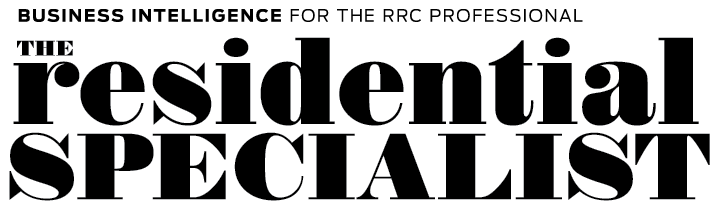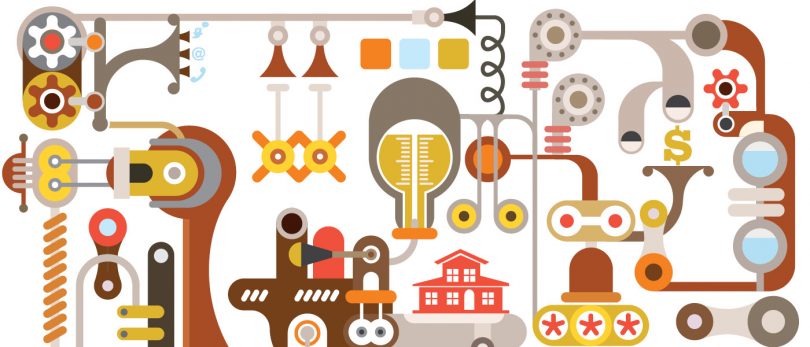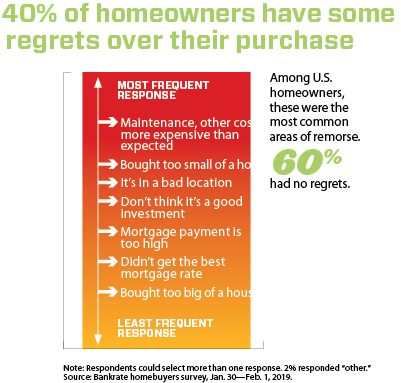The value of using systematic procedures to organize and structure recurring tasks
By Myrna Traylor
The dictionary definition of “system” is a good place to start when thinking about organizing and systematizing tasks in your business—it’s defined as an organized or established procedure. The important thing to remember, of course, is that a system has to have a goal. The systems you choose need to help you complete important, repetitive tasks, freeing you to do the things that will take your business to the next level.
“Certain things happen over and over again in a typical transaction,” says Debbie Yost, CRS, broker/owner of RE/MAX Casa Grande in Arizona. “A good system allows us to automate repetitive details and focus on the client to give them exquisite, five-star service.”
For Yost, client communication is the area that deserves the highest level of attention. Checklists are good, says Yost, but client communication is sometimes missing from that format.
“When a client calls, they have questions because they don’t go through [this process] every day like we do,” Yost says. “If a client calls with a question, we’ve failed. We choose to proactively communicate with the client to prepare them for the next step and answer their questions before they realize they have them. For example, if you’re on a flight and the pilot warns about upcoming turbulence, you’re prepared when things get bumpy. If the passengers received no warning, they’d be thrown into a panic.”
Old school vs. new vibe
Sasha Farmer, CRS, an agent with Montague, Miller and Company in Charlottesville, Virginia, also sees relationships as vital to her business and has set up a system to facilitate making her daily business and prospecting calls. “I implemented this system because I’m kind of a ‘phone-o-phobe,’” she says. “I like to talk to people, but I could waste lots of time deciding who to call or why.”
Farmer and her team have a system in which each weekday is assigned a certain set of calls. Monday is for her VIPs, Tuesday is a weekly check-in with current clients. “Since they know I’ll always be calling on Tuesday, it cuts down on non-emergency pings and emails,” Farmer says.
Macro vs. Micro Management
Once you have systems in place to take care of the big things like following up leads and pre-closing details, you can use your preferred to-do list to keep track of those smaller tasks that could get lost. Whether you prefer paper and pen or a mobile-based app, organization gurus agree that it’s best to have one calendar/list so that prerequisites or conflicts are immediately visible.
Wednesday is reserved for the deep dive into the past client database. “On week one of the year, I start with last names starting with ‘A,’ second week, ‘B,’ and so on,” Farmer says. “By July 1, you start on ‘A’ again. You’ve touched everyone twice each year, so you feel less weird about contacting someone that you otherwise wouldn’t have spoken to for a couple of years.”
The other advantage to the system is that her staff can go into the database and assign names for Farmer’s daily calls.
In addition, the daily calls are part of a bigger system of regularized contact with clients and businesspeople. Beyond the daily touches, each week Farmer makes sure she has 15 face-to-face meetings, five “break-breads” and writes 10 thank-you notes. “Every week my assistant stamps, addresses and return-addresses all the envelopes—I just need to write the note and seal it.” As an incentive, her assistant “hides a $100 bill under the stack of thank-you notes,” Farmer says. “If I don’t complete the stack, she gets the $100! If I finish the task, I get to keep it.”
Even with such a hands-on approach, Farmer does not rule out using apps to keep things organized. “You need good tech,” she says. “It should be a good system that has recurring tasks that you can assign to staff.”
Farmer says that she and her team use a blend of apps, some that are on each person’s phone and some that are office-wide. They use Daylite as their CRM (newer agents like Realvolve) and also rely on to-do lists like Todoist and Remember the Milk. “You don’t want something that only has people or only has tasks,” Farmer says. “You want something that has both—that can remind you of a task and auto-fill with the correct client at critical points.”
System solutions
Sean Moore, CRS, with RE/MAX Boone Realty in Columbia, Missouri, set up systems for his team that are highly automated, beginning with lead generation and follow-up. “My favorite lead router is called Five Street. It’s all about the instant follow-up; the program automatically responds to each lead, then broadcasts them out to my team.
“Some teams use a round robin system [to assign leads] to agents A, B, C,” Moore says, “but that system is flawed. Agent B might be busy and the lead just sits there. My system broadcasts the leads to the entire team and the first person who can completely accept and respond to that lead takes it. [The business] evens itself out among agents over the course of the year.”
So, what does every functional agent need?
A lead router. Scale this to your level of need and your style. “I know REALTORS® whose entire book of business is generated from picking up contractors at the local bar, whereas others do everything through open houses,” Moore says.
A customer relationship management system (CRM). Which one is best? “The one you use,” Moore says.
Effective communication. Yost recommends that during the final 10-day countdown to closing, “the client should hear from you every day via a short call, text or email. Break down the process—how much money to bring to closing, what to expect at the walk-through. Tell the client what to expect,” Yost says. “They’ll be comfortable knowing that every day, the check-in will tell them each step.”
Put paperwork in the cloud. “My team has gone paperless,” Moore says. “With secure measures, such as secure signatures, all the paperwork goes and stays in the cloud, and I can do everything from my cell phone. It’s truly amazing. I’m sending digital signatures to 80-year-old clients and they love it.” 
Gatekeepers No Longer
Some say that buyers might be looking at homes online for up to two years in advance of working with a REALTOR®. So Debbie Yost, CRS, broker/owner of RE/MAX Casa Grande in Arizona, recommends that REALTORS® put a system into place that gives clients general information about lenders, the process, neighborhoods and so on. That way, when they are ready to start actively looking, buyers are already comfortable with you and the process, and they are ready to focus on the specific properties they might consider purchasing.
Sean Moore, CRS, with RE/MAX Boone Realty in Columbia, Missouri, is in full agreement with that kind of client management. “That ship sailed 20 years ago,” he says of the role REALTORS® used to play in providing access to the MLS. Zillow, Trulia and others “opened the back door on that data,” Moore says, “so now we have to give the consumer that data” and then back it up with more service.
“Through my websites, I have all the information available on each listing so the consumer can get all the details they want,” Moore says. “This separates me and my team from other brokers. One of my clients told me one of the reasons she chose me over several other REALTORS® is that she could search for a property without leaving her contact information. She was really seeking a transparent, open agent.”
Meet your Designation Maintenance Requirement today! Read this article and “Rock Around the Clock,” take a 10-question quiz and earn 2 credits. Go to CRS.com/trs-quiz to get started.