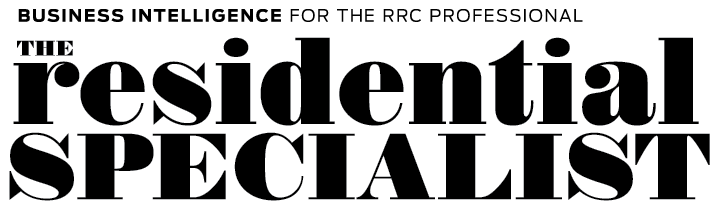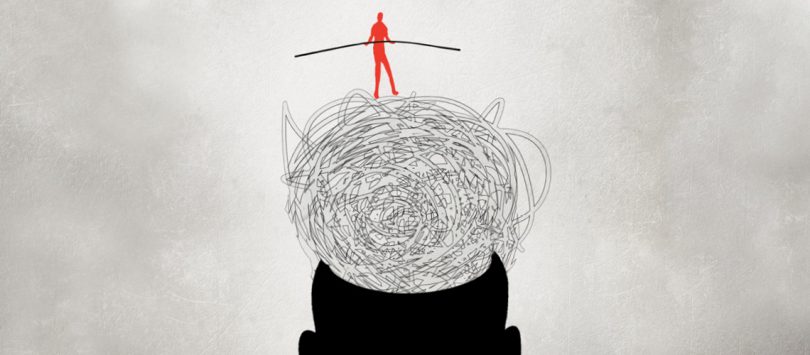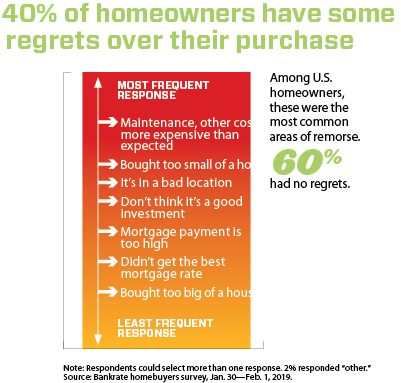Tech tools, platforms, apps and programs to help balance your professional and personal life
By Donna Shryer
An article in The Onion, credited with inventing satirical, Stephen Colbert-esque “news,” suggests that the only way to achieve a work-life balance is not to work.
There may be a shred of logic here. But unless your next address is a thatched hut on a quaint island with abundant, free fresh water and food, it’s probably not the most practical path to balancing your professional and personal life.
There are, however, tech tools, platforms, apps and programs that help you do what needs to get done in less time and with more efficiency—so you can make your daughter’s softball game, meet friends for a non-working lunch or sweat through a guilt-free workout.
A Few General Tips
Almost every digital solution to better balance work and life comes with pros and cons. “There’s no right or wrong answer,” says Kiah Treece, real estate analyst with FitSmallBusiness.com, a firm that researches digital solutions for small businesses. “It’s about choosing the tools that meet your needs in the moment.”
Here are some conditions to consider when deciding whether a certain technology will help or hinder your work-life balance.
Technology can sabotage your personal life if you don’t power off sometimes.
Mobile devices, smartwatches and all the apps that come with them deliver flexibility when it comes to where you can conduct business. You can work from a traditional office, home office, car, vacation cabana or at the local café with a hot macchiato. On the flip side, staying perpetually connected to the office may mean that your macchiato will be ice cold by the time you respond to every incoming text, email and phone call.
Constant connection disrupts productivity.
Responding in a timely manner to client and coworker communications is crucial to a REALTOR®’s success. However, a study conducted at the University of California reveals that it takes about 23 minutes to refocus on a task after an interruption, which includes checking every pop-up message. Depending on a task’s importance, being always reachable may be counterproductive.
Here’s to your health
The jury is still out as to whether smartwatches and smartphones help or hinder work-life balance. It depends on individual use.
Studies suggest that wearable technology may improve a person’s connection to their own mental and physical health, which may in turn help identify when it’s time to see the doctor—and that could cut back on sick days.
Some smartwatches not only serve as a fitness tracker but also communicate directly with a physician. For example, the Apple Watch Series 4 monitors basic activity, like steps, and also has a heart-rate sensor and ECG function that generates a PDF of your heart rhythm.
If it’s peace of mind you seek, there are several meditation apps earning respect, such as Headspace and Calm, both with free and paid versions. One suggestion: mindfully turn off email, text and phone alert sounds before getting comfortable.
Technology will never replace real time REALTOR®- to-client communication.
Jenna Koontz, CRS, REALTOR® with Howard Hanna Real Estate Services headquartered in Pittsburgh, is an avid tech fan, heaping high praise on her CRM program, video and social media marketing platforms, as well as the ability to instantly connect with past clients or new leads. The caveat, Koontz cautions, is that you can’t lean exclusively on technology. “Technology is effective and efficient, but no app or program can top the personalized empathy and compassion I give my clients.”
Complex technology, although impressive, may undermine your efforts to find a work-life balance.
Before paying for technology, be it a mobile device or an app, scrutinize the features, urges Jasmine Lee, senior research specialist at G2, a company that collects user reviews to help professionals assess business solutions. “Play around with the demos and ask about a trial period,” she says. “The bells and whistles may be time-consuming, difficult to use and a wasted effort, which will only backfire and hurt your work-life balance.”
If you go heavy into tech, make sure you have a tech expert on staff.
“Technology can save a lot of time, which is key to work-life balance. But even the most cutting-edge technology is useless if no one in your office knows how to use it,” says Jason Rosado, business and executive coach. “Before you invest in technology, you want someone onboard who can accomplish two things. First, you need someone who can teach everyone else how to use a new device or app. This person also needs to know which devices and apps can interface smoothly. If the team’s mobile devices can’t communicate, you may be creating chaos and probably extending the work day.”
Getting Down to Specifics
With realistic expectations as to what technology can or cannot do for your work-life balance, here are a few tech tools, platforms, apps and programs to think about:
1. Customer Relationship Management (CRM)
While a customer relationship management program can help accomplish many tasks, Lee suggests programs that earn high marks in handling a REALTOR®’s most time-consuming and labor-intensive tasks. “That usually means collecting paperwork, digitizing information and making sure your contact information is clean and up to date.” According to G2, top CRM products geared specifically to real estate include BoomTown, Market Leader and IXACT Contact.
“A huge piece of achieving a good work-life balance is about organizing your business and making sure everything is systematized, and a good CRM program does that,” says Brandon Wise, president of Wise Agent, a real estate business management software company that provides an all-in-one CRM platform. “It’s also important to have an automated system of communications appropriate for each lead category, and one that will help ensure you’re never working just one lead. This feature alone can help a REALTOR® save a lot of time.”
2. Lead Qualification
Lead qualification is an area that leans on artificial intelligence (AI), Treece says. Structurally is a program tailored to real estate, which Treece spotlights for verifying buyer leads. “When a lead connects with you through your website, a chat bot moves through qualifying questions. If it becomes appropriate, it offers to schedule an appointment with you. So you spend more time on buyer leads that are partially vetted.”
Turning to seller leads, Treece suggests looking into Revaluate Pro. Based on predictive analytics, including spheres, databases and networks, this software program looks for key indicators of movers and notifies you when someone is more likely to move. “This increases your success with cold calling, so you’re not dialing randomly. It’s an important time-saver,” Treece says.
3. Social Media
Social media, to be effective, needs daily attention. On top of that, Treece emphasizes, “You need engaging content that isn’t always salesy—and that takes more time.” A social media service geared specifically to real estate is CityBlast, which posts fresh, locally relevant content on all your social media platforms. “I recommend this service because it taps into your specific market,” Treece says. “If your market is Chicago, CityBlast shares information relevant to Chicago-area buyers and sellers—rather than generic housing content. The goal is to look like you handle every social media post yourself.”
4. Mileage Tracking
Mileage tracking is what some might call a “necessary evil.” It has to be done, but as Treece says, “It takes a lot of time and it’s probably the last thing a REALTOR® is thinking about when driving clients around town.” One app she recommends is Everlance, which doesn’t come with a lot of bells and whistles, but it does what it says it can do: track mileage and expenses so the REALTOR® has IRS-compliant expense and mileage logs for taxes.
Does being digitally connected 24/7 to clients, coworkers and social medial platforms affect your work-life balance?
Ironically, there are apps to help you control your dependence on apps: The Forest app times and measures your ability to stay off your phone, and apps based on the Pomodoro Technique break tasks into short, timed intervals. Or you can set digital boundaries when you turn off your devices. A Nielsen study reports the average American spends four hours a day on devices. If you power down for half that time, you’re looking at a lot of quality time with family or friends, or “me time.”
Do tech tools help or hurt your work-life balance? Tell us in the We Are CRS Facebook group.