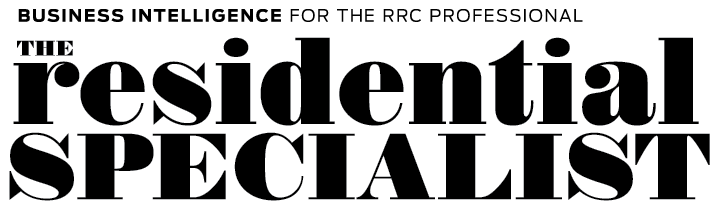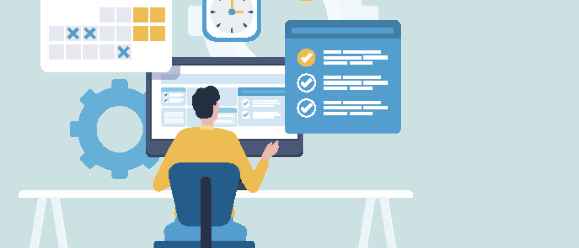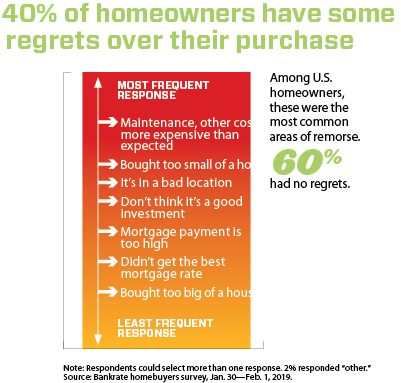Did you ever have someone important in your life say, “I’m not angry; I’m just disappointed”? If you were gutted by having caused that sense of disappointment, you probably promised yourself never to let anyone down again. And now that you’re in real estate, there are so many things competing for your time that you could risk having a client or someone else disappointed and angry.
One way to limit that kind of blunder is to master time management. Having and using a reliable system to keep all important appointments, milestones, tasks and contacts at your fingertips is key to staying organized.
Finding Tools That Work for You
Denizens of the planner community (yes, there is a “planner community”) find that the first decision point is whether to go digital with your planners or rely on a paper-based system. For those who prefer the latter, there are some advantages: Hard-copy planners are portable, never need charging and provide a tactile experience that many appreciate. Those of us who are more strongly oriented to visual or graphical layouts may also find that seeing information on a page is more quickly absorbed. In addition, studies have shown that the act of writing out notes contributes to better recall.
That being said, there are so many useful digital tools available that allow you to organize activities by function, seamlessly interact with assistants and team members, and provide backups in the cloud.
Time Is Tight
Real estate operates on tight timelines. Showings, inspections, closings and client meetings often overlap, creating scheduling nightmares. Digital calendars like Google Calendar or Apple Calendar sync across devices, ensuring you never miss an appointment. These tools send automatic reminders and allow color-coding for different activity types—showings in blue, closings in red, prospecting calls in green, for example.
Many agents swear by specialized real estate scheduling apps like Calendly or Acuity, which let clients book showings or other meetings directly while preventing double-booking. This automation can save you hours weekly while providing clients with convenient, 24/7 booking access.
Tracking Client Relationships
Customer Relationship Management (CRM) systems like Chime, Follow Up Boss or HubSpot centralize all client information in one place. These platforms track communication history, preferences, budget ranges and important dates like birthdays or closing anniversaries.
A good CRM automatically prompts you to follow up with past clients, nurture leads and maintain the relationships that can lead to future business. Some systems even suggest personalized messages based on client behavior and preferences.
Sorting the Properties
Digital organization tools like Evernote or Notion create searchable databases of property details, photos and notes, which you can then quickly relay to clients. Cloud-based storage solutions like Dropbox or Google Drive ensure you can access listing information from anywhere.
Many agents create property-specific folders containing inspection reports, comparable sales data and client feedback, making it easy to reference information during negotiations or showings.
Keep the Workflow Flowing
Task management apps like Asana, Todoist or Monday.com break large projects into manageable and specific tasks. These tools often integrate with your calendar and CRM, keeping you on top of complex transactions without missing critical steps.
In real estate’s fast-paced environment, organization isn’t optional—it’s essential for building a sustainable, profitable business that serves clients well and fends off the dreaded specter of disappointment.