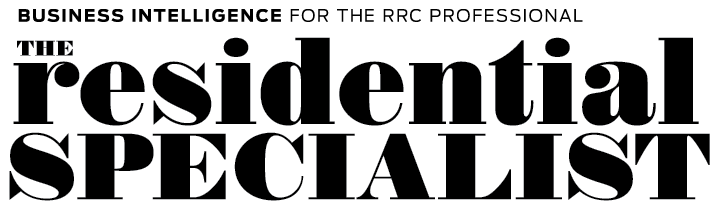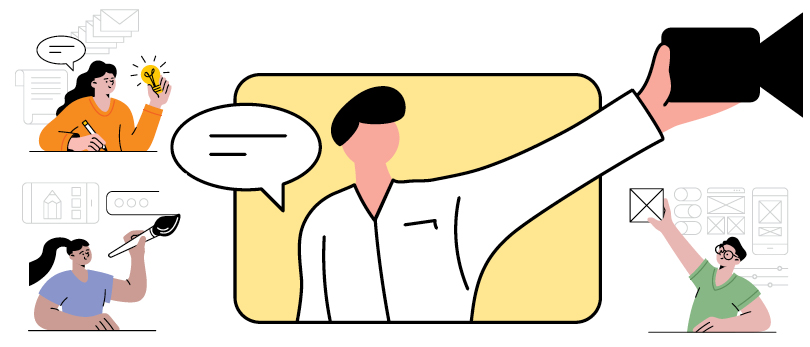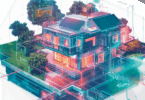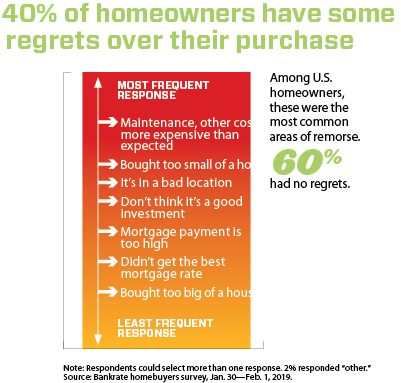For those working in residential real estate, there’s an overabundance of technology tools that can enhance your listings, client communication, productivity, graphic design, online portal, marketing and more. But the sheer number of options and complexity of some applications can lead to confusion.
To help narrow your search for the technology that best fits your needs among the many available options, here are a few tools that many agents have found to be effective and simple to use.
Electronic signatures
Agreements keep your business running, but collecting signatures can be time-consuming and inconvenient. Fortunately, the days of mailing important documents or hand-delivering them to your clients may soon be over. Electronic signature services have made the process more efficient and easier for all parties, and client signatures can be securely collected. Accelerating the process of collecting signatures can free up valuable time and enhance productivity.
HelloSign makes it easy to collect legally binding e-signatures from clients remotely. It includes sales agreement templates and incorporates built-in integration with Dropbox and other file-sharing apps.
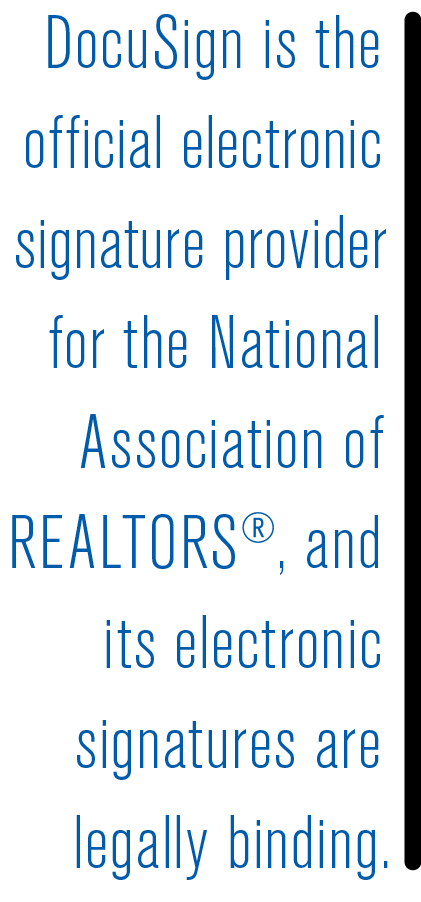
Dotloop is a document-sharing and e-signing tool specifically designed for real estate agents. It allows you and your clients to edit, sign, share and store documents from anywhere.
DocuSign allows agents to securely create or upload purchase agreements, real estate forms, disclosures, contracts and other documents; assign fields to be completed or signed; email the documents to each party for completion; and track progress. DocuSign notifies agents when important documents have been viewed and signed by clients. DocuSign is the official electronic signature provider for the National Association of REALTORS®, and its electronic signatures are legally binding.
Photo enhancements
The best photo-editing software incorporates easy-to-use tools that give you control over how your images look, so you can start with a mediocre photo and transform it into something breathtaking. Regardless of your photography skills, using photo-editing software can improve your pictures before you share them with clients. The best photo-editing software can get rid of unwanted objects in your images, crop and rotate images, correct color, apply filters, make small tweaks to contrast and saturation, and more.
Canva is a must-have for agents who don’t have the time to learn more complex photo-editing programs or who just want to quickly create great visual graphics. It includes thousands of pre-designed templates that can be customized.
Skitch is a free tool by Evernote that allows you to easily mark-up photos. For example, you can snap a quick photo of a home feature the seller needs to address, illustrate it with circles or arrows, and send it to a contractor.
Speaking Photo enables you to take photos and then record audio on top of them—it’s a great tool for making presentations. You can describe home features, a market analysis or other images you share with your clients.
LCA Marketing Center provides easy-to-use design tools. It’s specifically for real estate agents, so you don’t need to adapt your content to work with templates designed for businesses in other industries. The resulting designs look polished and professional.
Video editing
Video is currently one of the most powerful tools available to real estate agents. Videos are a great way to create a strong connection with current and prospective clients. Listings that include videos receive more inquiries than listings without video. They can be used to showcase listings, your expertise in the field of residential real estate or even your knowledge of your community.
Lumen5 is the easy way to make professional-looking explainer videos with text, stock video and more. Lumen5 has templates for social media as well as prosumer-level tools to help you create videos that seem like they came from a movie studio.
Animoto is a drag-and-drop video editor designed for small businesses. It’s easy to use, and results in slick, professional-looking videos. You can quickly put together polished videos for property listings, testimonials, slideshows and more. Just upload your video clips and photos, and then arrange them in the storyboard. Then add text, music and other components to complete the video.
Floor plans
Floor plans attract more attention from buyers and make it less likely they will forget your listing. Listings that include floor plans tend to be viewed more often than those without floor plans. NAR surveys reveal that after photos and the listing descriptions, floor plans are the most important aspect of an online listing. According to Rightmove.com, more than one-third of buyers say they are less likely to inquire about a property that does not have a floor plan. Some options are full-service providers, while others are DIY.
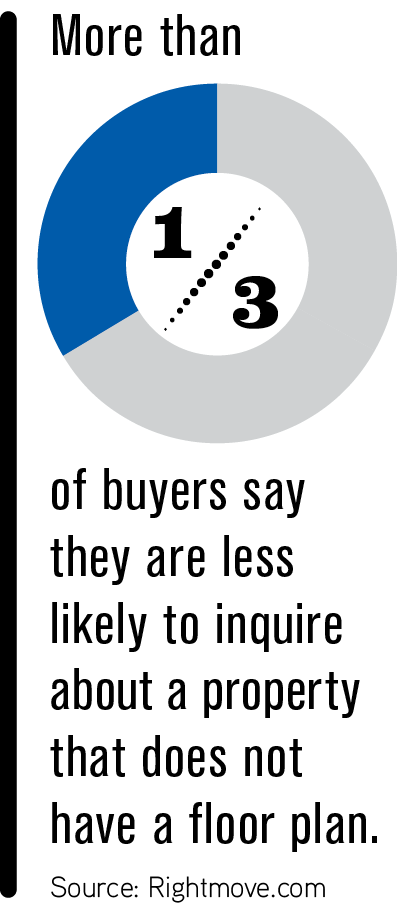 TruPlace adds an important element to your visual presentation of a home by providing a floor plan to include with your photos, giving buyers a better sense of the layout of a home. TruPlace provides a virtual tour setup that lets users flip through photos as they go through the various rooms.
TruPlace adds an important element to your visual presentation of a home by providing a floor plan to include with your photos, giving buyers a better sense of the layout of a home. TruPlace provides a virtual tour setup that lets users flip through photos as they go through the various rooms.
Floorplanner enables real estate agents to present their properties with informative floor plans in both 2D and 3D. Using Floorplanner’s platform, many floor plans are created specifically for online real estate listings and brochures.
RoomSketcher provides a simple drag-and-drop interface that makes drawing and updating floor plans easy. You can add flooring, wall and ceiling materials, and match existing finishes and paint colors or create your own. Then you can furnish it by selecting from a large number of brand-name and generic products, and add details such as total area, measurements, room names and sizes. Then, generate high-quality 2D and 3D real estate floor plans that are optimized for print or web.
RRC has two upcoming Technology and Plans for Success classes. Register today at CRS.com/catalogsearch.
Photo: iStock.com/miakievy