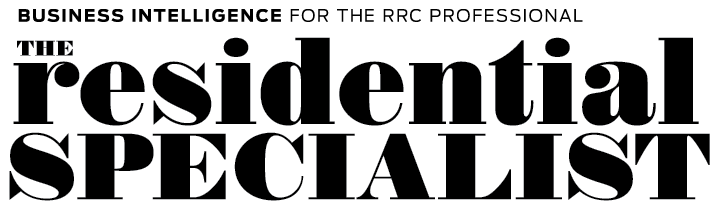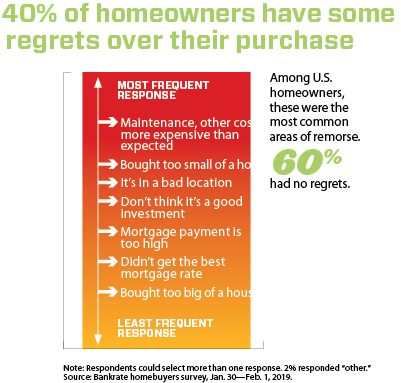Effective communication is crucial in the real estate business, and video conferencing platforms like Zoom have become essential tools. Whether you’re hosting virtual property tours, connecting with clients, or collaborating with your team, mastering Zoom can elevate your professionalism and efficiency.
Zoom is more than just a platform for meetings—it’s a tool that enables real estate professionals to reach their clients, engage prospects and build relationships without geographical barriers. From hosting interactive webinars to conducting seamless virtual home tours, Zoom’s features can help you stay ahead in this competitive market.
However, just hopping onto a call isn’t enough. To maximize the potential of Zoom, you need to know its hidden tricks and advanced features. Here are some tips to make your video conference calls seamless and impactful.
1. Add a Profile Picture
Sometimes, you may not be camera-ready or prefer to stay off-camera during specific scenarios, such as eating during a long call. Adding a profile picture ensures your presence is still professional.
How to Add a Profile Picture
- Log in to your Zoom account on your desktop or app.
- Go to “Profile” under your account settings.
- Upload a high-quality headshot that aligns with your professional brand.
This little tweak keeps your connection solid and professional, even when the camera is off.
2. Use Virtual Backgrounds Like a Pro
Virtual backgrounds are a fantastic tool to maintain a professional image and eliminate distractions. You can even use them for personal branding, showcasing your logo or a beautiful background of a listed property.
How to Set Up a Virtual Background
- Open your Zoom app and click “Preferences” (or “Settings”).
- Go to the “Virtual Background” section and upload your chosen image.
Note that virtual backgrounds work best with high-quality cameras and good lighting. If your device struggles, you can still use static image backgrounds—try uploading pictures of luxury homes or serene landscapes to create an appealing atmosphere.
To stand out even more, customize your virtual backgrounds to feature your brokerage logo or a tagline about your services. This subtle yet effective branding reinforces your professionalism and makes a lasting impression.
3. Mute Zoom Audio When Joining a Meeting
We’ve all been there: joining a Zoom call late, only to realize your microphone is unmuted while your dog barks or the doorbell rings. Avoid this embarrassment by muting your audio by default.
How to Mute Audio on Entry
- Navigate to Zoom’s settings (click the gear icon).
- Under the “Audio” tab, check “Mute my microphone when joining a meeting.”
This feature ensures that you’re always in control of when and how you speak during a meeting.
4. Schedule Meetings in Advance
Use Zoom’s scheduling tool to send invites directly to your client’s inbox. This ensures everything is organized and communicated clearly.
5. Stream Zoom Meetings to Facebook Live or YouTube
Host webinars for buyers and sellers or engage your community by live-streaming your Zoom calls to platforms like Facebook Live or YouTube. It’s an excellent way to boost visibility and share valuable knowledge with a larger audience.
How to Stream Live from Zoom
- Log in to your Zoom account and open “Settings.”
- Under “In Meeting (Advanced),” enable the “Allow live streaming meetings” option.
- Select the platform you want to stream to before your webinar starts.
You could invite industry experts, such as appraisers, mortgage specialists or title agents, to share their insights during live property discussions. These sessions can not only generate leads but also position you as a trusted authority in real estate.
6. Make Zoom Work for Your Real Estate Business
For real estate professionals, upgrading to Zoom Pro could be a game-changer. At just $14.99 per month, it eliminates the 40-minute limit on free group calls and allows sessions of up to 24 hours. You’ll also gain access to features like cloud recording, multiple hosts and more, making it easier to collaborate with colleagues or record client calls for future reference.
Mastering video conferencing is no longer optional for real estate professionals—it’s a necessity. By utilizing these Zoom hacks, you can elevate your virtual meetings, build stronger client relationships and distinguish yourself in a tech-savvy market.